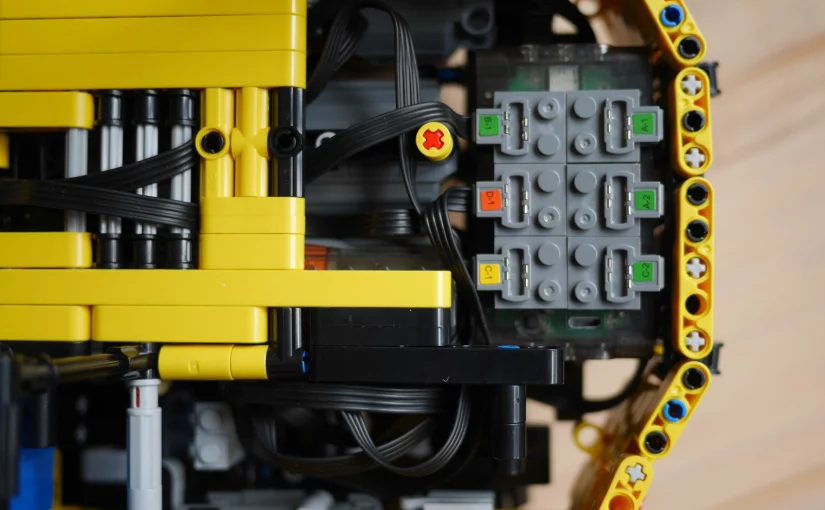After having enjoyed the Forklift by Mould King/ KevinMoo, I got another MOC set; the Link Belt 250X3 Excavator.
The set is based on the MOC-68495 by JurgenKrooshoop, but unfortunately there is no cooperation this time. Therefore, the thing is yellow instead of the red-white scheme used by the MOC, which I would have preferred.
Table of Contents
The MOC creator even rage-quit Rebrickable, when he found out about this set. But don’t worry, he is doing fine and has returned meanwhile. In my opinion he overreacted, as everybody is standing on the shoulders of a giant, namely Lego 8043 as we will discuss below.
Unfortunately MouldKing did not replace the blue technic pins as they did with the Forklift.
However, they did include 2 carbon axles. Those are used to connect the actuator pair that lifts the arm. Technically they are not needed though, as the arm is not that heavy.
While having a similar part count to the Forklift, the Excavator is easier to build. Part of this is that 84 of the parts are used for the tracks, but another part is that this is:
The final form of Lego 8043
This is actually the 4th iteration of a (at the time of writing) 10 year old Lego set:
- It was born in 2010 as the Lego 8043, which is likely modeled after the real-life JCB JS330. The original model used 1123 parts.
- The MOC creator JurgenKrooshoop, then created the “Ultimate 8043” version, which notably already featured a more powerful XL-Motor, an improved drive-train and simultaneous control of all power functions. This bumped the part count to about 1300.
- In 2015 he then released another update as MOC-68495. This morphed the appearance into a Link Belt 250X3, replacing the yellow parts with the native red-white color scheme. Here, he generally added casing to the model and slightly increased its size which raised the part count to 1929.
- Mould King then copied the MOC in 2020, but felt like returning to the original yellow color scheme. They also removed the LED lights and ported the model their own power-functions. This reduced the part count to 1830.
With the last changes, some even think that the Mould King version is a clone of the original Lego set. We can probably conclude here, that all excavators look the same if you take away the color.
But still, when building the Mould King Model, one can tell its Lego 8043 origins – the construction of the tracks and drivetrain and the way the motors are placed will give it away.
So if you skipped the 8043 back then and want to get the building experience today, I would say you get it here – and some nice improvements on top too.
This brings us back to the missing cooperation between the MOC creator and MouldKing.
As I see it, Lego did the heavy lifting with this particular model. However, both JurgenKrooshoop and MouldKing have their fair share in that we can enjoy this great model today.
So if you want to support the MOC creator as well, you can pay him for his instructions.
Manual Errata
Step 292: The Light should face front
Interested in getting the set? Support this Site by using the following affiliate Link:
Mould King 6.0 Power Module
With the 17013 Crane, MouldKing officially released their new 6 channel power module and new joystick controller. Especially the latter is notable as it allows smooth and precise controls instead of the binary 0% or 100% throttle with the standard remote or the fiddly touch-pad of your phone.
As the excavator comes with exactly 6 Motors, I additionally got the new power module and used that instead of the two 4-Channels modules that come by default.
This allows you to control all functions simultaneously with a single remote with joysticks. Take your time to appreciate this.
Unfortunately, there is no nice set that bundles the new power module. It is currently only included with the crane mentioned above, which is pricy and has mixed reviews.
So meanwhile, you will have to get the power module separately for about 20€, because it is totally worth it.
Changes for 6-Channel Battery Box
These are the minor changes you have to do to fit the slightly larger power module inside the excavator.

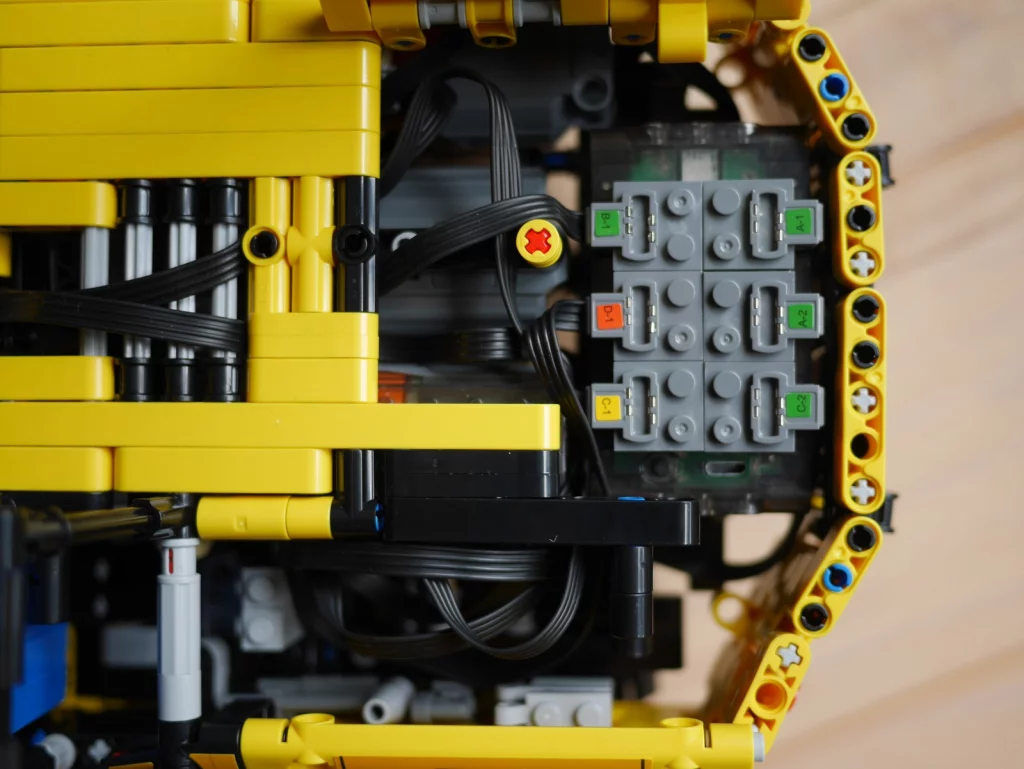
Steps 393 – 399: Skip
Step 404: Use the 4 spare 3×1 beams instead
Step 405: Only use two Axle-Double-Pin connectors here and make them face outwards. If you have some spare 2×1 technic beams you should use those of course.