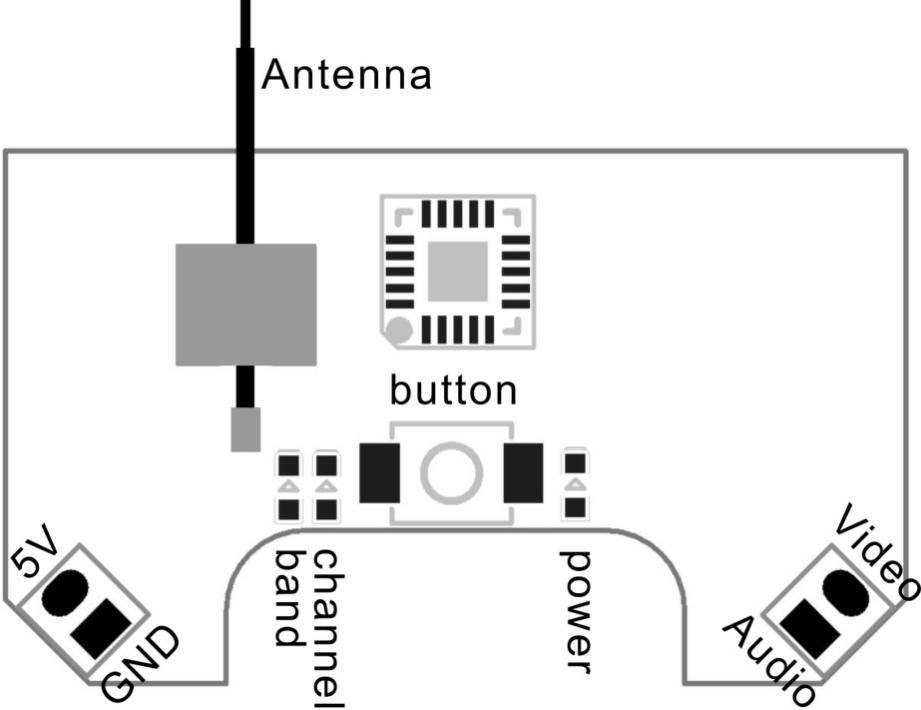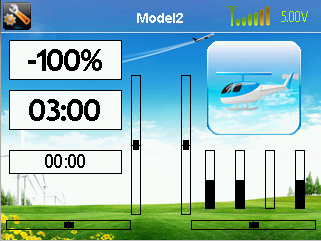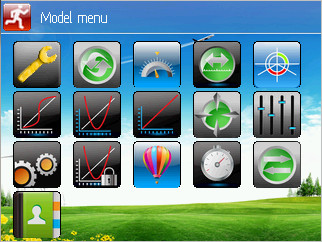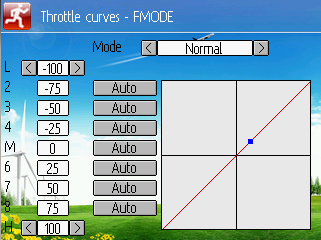In this post I will discuss how to convert the WLToys 284131 (new K989) into a drift-car.
Table of Contents
Overview
This car is the latest iteration of the K989 (rally car) platform, of which there is also variant specifically for drifting, namely the K969 porsche.
However you still should go with the more recent 284131 as it comes with an upgraded radio that has no dead-zone when compared to the previous one. This will give you better control of the car.
Additionally, the 284131 now has metal ball-heads on the shocks and on the servo horn which allow those parts to move more smoothly.
Then, it comes with a preinstalled light-kit, that helps guessing the direction of the car from far away.
Also, some adjustments were made compared to the K989, to cope with the heat generated by the motor; the transmitter module was rotated by 90° to move it away from the motor and the motor pinion is now all brass, making it more heat resistant.
The only downside is really the ugly hoonitruck chassis, but at least this will be authentic after we do the drift-conversion.
The included battery lasts for about 20min and can be fully charged in about 25min, if your USB charger can deliver 2.5W. If you use an USB port older than 3.0 charging will take much longer.
Note, that even if you get a kit with multiple batteries you should take a break of about 10min between runs to allow the motor to cool down. Otherwise it will break much faster.
Drift conversion
Out of the box, the 284131 is tuned for fast acceleration and handling at high speed
- The differentials are so stiff, that you can consider them locked. This gives you best acceleration
- The turning-radius is limited which prevents flipping over at high speed
- The stiff shocks reduce body-lean, additionally lowering the risk of flipping
- Traction is mainly achieved by the grippy rubber-tires
For drifting however, we generally run at lower speed and need precise handling there. This basically means undoing all of the choices listed above.
Some of the changes are easy to do, others are more involved
- Replace the rubber-tires by some hard-plastic ones. We must get rid of some grip to be able to slide sideways. I suggest just going with the K969 tires, that only cost about 5€.
- Remove the spacers from both front and back suspension to make it soft. This will increase forward grip while drifting.
- Use the upper hole on the servo-horn to get a tighter turning-radius. Unfortunately the stock ball-head does not fit in the upper hole and you cannot get the old servo-horn any more. I suggest using the “MINI-Q 3.5mm ball-head” instead. It will set you off by about 3€.
- Most crucially, we need locked differentials in the back and opened differentials in the front. The locked differential will cause the back to lose traction and drift. Contrary, the open differential will keep traction and allow us to control the drift.
This is a difference to the K969, where both differentials are locked and the car merely slides (like on ice) instead of drifting.
The good news is that the stock diffs are so stiff that you can just keep them in the back and they will behave as if they were locked.
Making differentials work
The bad news is that getting actually working (i.e. open) differentials is not that easy. The cheapest option is to dissemble the stock one and loose it up. For this, I recommend using a (3mm) drill to widen the diff housing. If you try to use sandpaper on the diff arms, you will probably not make it uniform enough to run smoothly.

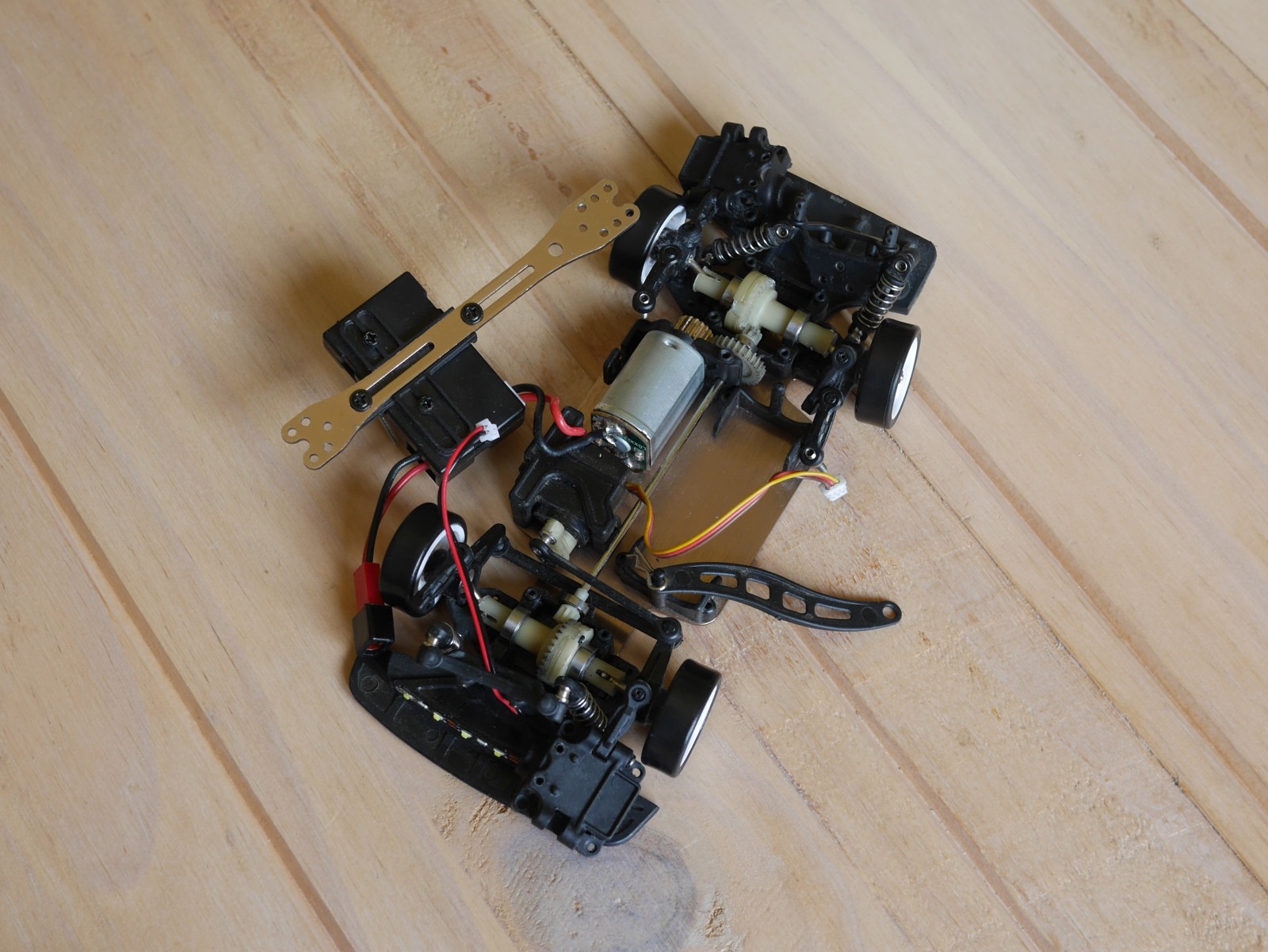
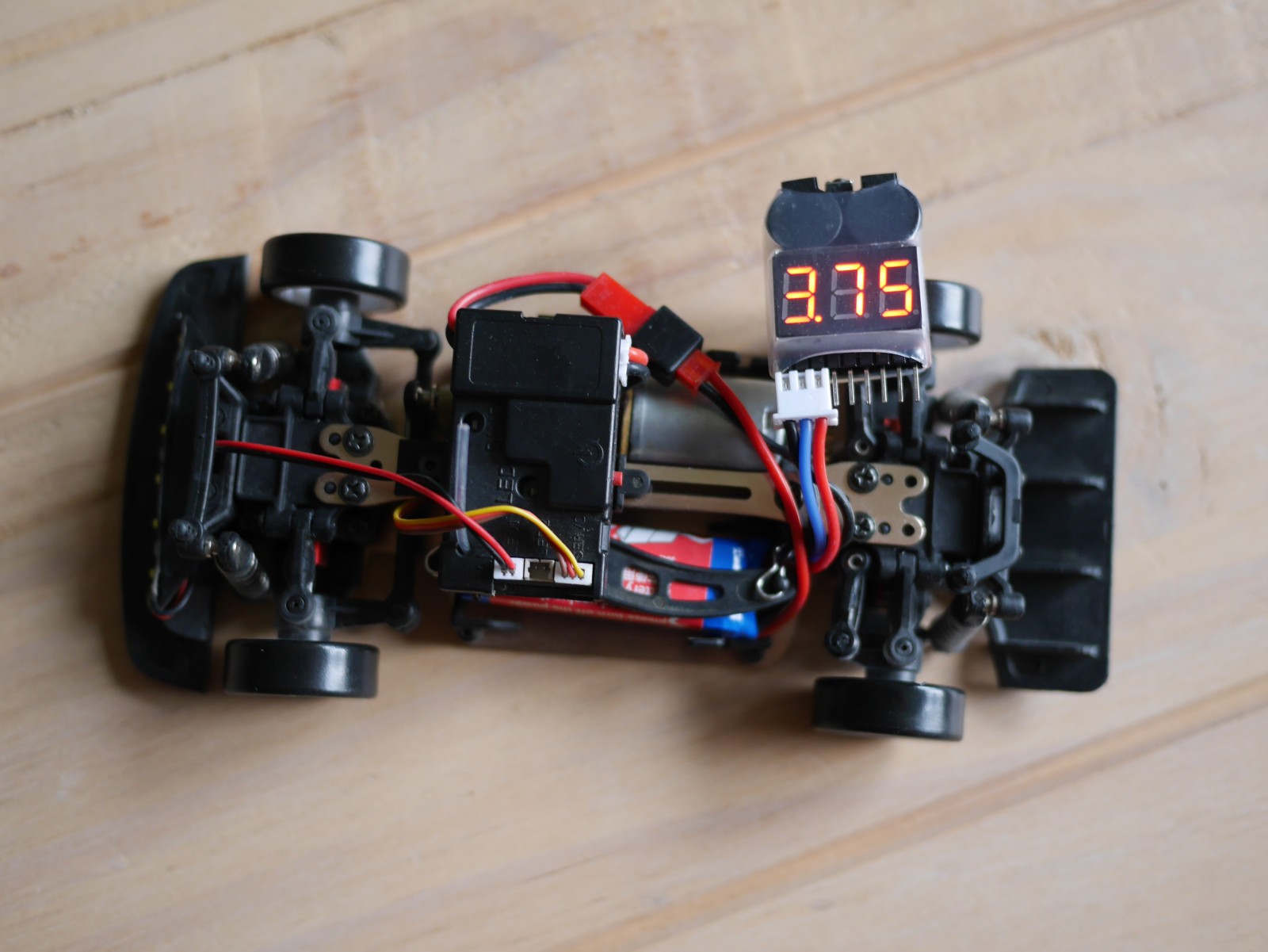
One thing to watch out when adjusting the diff is that both diff-arms have the same resistance. You can hold down the center and rotate each arm to test this by hand. Also, when assembled, the car should accelerate in a straight line.
If you dont want to go through the hassle, you can also just buy the Mini-Z MD005 diff (15€) and a pair of extended 11mm swing-shafts (10€) to compensate for the shorter diff arms.
If you want the best diff possible, you can go for the Mini-Z MDW018 ball diff or the MDW017 one way diff. Especially the latter gives you even better controls for drifting. However each of those costs as much as the whole 284131 RTR kit.
Lipo tester for storing the batteries
When ordering stuff anyway, make sure to also get a Lipo tester. Those cost about 2€ and allow monitoring the charge of the battery. This is useful when you want to take a break for a few days. In this case the battery should be at 3.8V per cell. Otherwise you risk permanently damaging the battery. To get there, you can keep the tester connected to the white-plug while driving and set the beeper to that voltage. If the beeper is too loud, you can dampen it by putting some cotton wool into the housing.
Bad upgrades
There are also some bad upgrades you can buy. Those either are wither unnecessary or actually worse than the stock parts. Particularly, this concerns the metal replacement parts. Metal parts are harder to manufacture at high precision, so you might actually degrade the performance by installing them. Also, they make the car heavier and thus decrease acceleration.
Generally, I would say that you do not need any of them for drifting. However, if you do touring and any of the plastic parts break, you might consider replacing those with a metal equivalent.
All metal ball differentials

You can get a all-metal ball diff on Aliexpress for about 8€. After some run-in those work very well and are smoother than what you get by fixing the stock ones.
Unfortunately those all-metal cogs (which are also shorter then stock) will eat-up the plastic center-shaft pinion in no time as we have high traction on the front wheels when drifting.