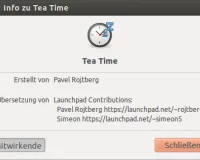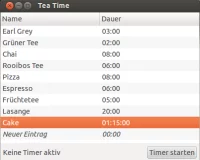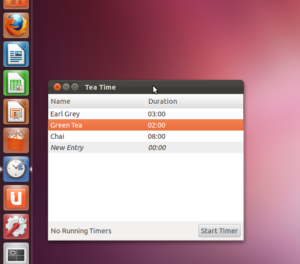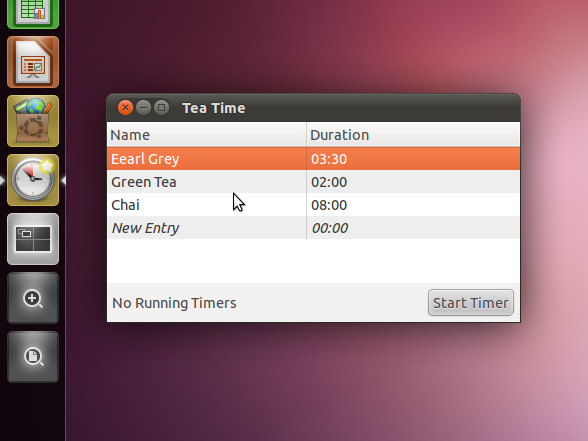If you are considering getting into 3D flybarless helicopters, one of your choices is Nine Eagles (NE) Solo Pro 125 (SP125) helicopter. As Nine Eagles is a quite prominent brand and the price of about 150€ RTF is affordable, this once is certainly worth considering. Unfortunately there is very little information on the Internet regarding reviews and flying experiences. So this is what the following text intends to change.
Getting into RC Helicopters
Everything started when I got myself a coaxial RC helicopter for Christmas. I was playing with the idea for quite some time, and the moment seemed perfect to waste some money. Since then I have learned quite a lot about how helicopters work an by now I have moved on to a more capable helicopter. Unfortunately it is also more expensive to fly.. This post shall explain some general topics about RC helicopters which are useful if you are also considering getting a RC helicopter yourself. One can already get a small indoor RC helicopter for about 30€, but most likely you will get bored flying it after a few days. If you want to have something that lasts longer, there are some things you should consider, which we will discuss next.
Tea Time release for 12.04
Although it is not precisely the release date of precise, I am still in time to call it 12.04 🙂
So here comes the Tea Time release for Ubuntu 12.04, the new features are:
- allow setting timers > 1h
- bug fixes
- translation updates
speaking of translations there is also an about menu now, where all translators contributing over launchpad get their credit. Have a nice tea 😉
Debugging native code with ndk-gdb using standalone CMake toolchain
I recently ran into this problem and could not find any good solution on the Internet. So next comes a small summary of the problem with hopefully enough buzzwords, so Google can lead you here.
If you want to do C++ development on Android, you need the NDK for cross compilation. It comes by default with its own build system called ndk-build, which basically is a bunch of custom makefiles. But if you are sharing code between the Android Platform and lets say plain Linux, you have likely already a build system installed. For C/C++ CMake is quite popular as it supports different platforms and compilers. Fortunately there is already a project which adds Android support to CMake. I will not cover that – instead I assume you are using it already.
Unfortunately you cant use the ndk-gdb script supplied with the NDK to debug your application as it relies on the behaviour of ndk-build. But as said earlier, ndk-build is no wizardy, but just a bunch of scripts. So it is possible to emulate the behaviour using CMake, as following:
Add the following macro to your CMakeLists.txt file
macro(ndk_gdb_debuggable TARGET_NAME)
get_property(TARGET_LOCATION TARGET ${TARGET_NAME} PROPERTY LOCATION)
# create custom target that depends on the real target so it gets executed afterwards
add_custom_target(NDK_GDB ALL)
add_dependencies(NDK_GDB ${TARGET_NAME})
set(GDB_SOLIB_PATH ${PROJECT_SOURCE_DIR}/obj/local/${ANDROID_NDK_ABI_NAME}/)
# 1. generate essential Android Makefiles
file(WRITE ${PROJECT_SOURCE_DIR}/jni/Android.mk "APP_ABI := ${ANDROID_NDK_ABI_NAME}\n")
file(WRITE ${PROJECT_SOURCE_DIR}/jni/Application.mk "APP_ABI := ${ANDROID_NDK_ABI_NAME}\n")
# 2. generate gdb.setup
get_directory_property(PROJECT_INCLUDES DIRECTORY ${PROJECT_SOURCE_DIR} INCLUDE_DIRECTORIES)
string(REGEX REPLACE ";" " " PROJECT_INCLUDES "${PROJECT_INCLUDES}")
file(WRITE ${PROJECT_SOURCE_DIR}/libs/${ANDROID_NDK_ABI_NAME}/gdb.setup "set solib-search-path ${GDB_SOLIB_PATH}\n")
file(APPEND ${PROJECT_SOURCE_DIR}/libs/${ANDROID_NDK_ABI_NAME}/gdb.setup "directory ${PROJECT_INCLUDES}\n")
# 3. copy gdbserver executable
file(COPY ${ANDROID_NDK}/prebuilt/android-arm/gdbserver/gdbserver DESTINATION ${PROJECT_SOURCE_DIR}/libs/${ANDROID_NDK_ABI_NAME}/)
# 4. copy lib to obj
add_custom_command(TARGET NDK_GDB POST_BUILD COMMAND mkdir -p ${GDB_SOLIB_PATH})
add_custom_command(TARGET NDK_GDB POST_BUILD COMMAND cp ${TARGET_LOCATION} ${GDB_SOLIB_PATH})
# 5. strip symbols
add_custom_command(TARGET NDK_GDB POST_BUILD COMMAND ${CMAKE_STRIP} ${TARGET_LOCATION})
endmacro()Then use it like
add_library(YourTarget ...)
ndk_gdb_debuggable(YourTarget)
You should now be able to use ndk-gdb with CMake, just as if you would have used ndk-build.
Note that steps 4 and 5 are optional for debugging. They just reduce the size of the library that has to be transferred to the device. If you dont care, you can just leave them out. But then the solib search path from step 2 must be set to:
file(WRITE ./libs/${ANDROID_NDK_ABI_NAME}/gdb.setup "set solib-search-path ./libs/${ANDROID_NDK_ABI_NAME}\n")Ideally someone should integrate that in the Android toolchain linked above.
Update Merged Upstream
GNOME Project suffering the NIH disease
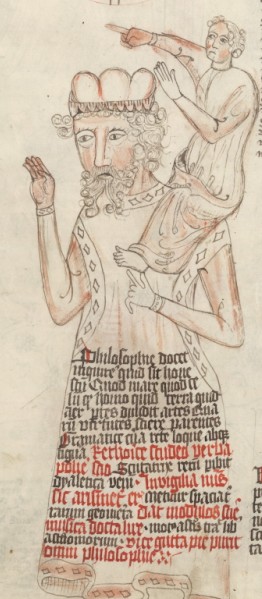 When I first read about GNOME dropping support for BSD and Solaris, my impression was that this is a good idea to aiming to unify limit resources and get the work done. I was also excited about the idea of the GNOME OS. I think it is necessary to keep the big picture in mind when developing the different components. Previously Ubuntu was the only project that did this and it was also the reason why I started using Ubuntu. Because it made the different parts of Linux work together to achieve the big goal of a great overall system.
When I first read about GNOME dropping support for BSD and Solaris, my impression was that this is a good idea to aiming to unify limit resources and get the work done. I was also excited about the idea of the GNOME OS. I think it is necessary to keep the big picture in mind when developing the different components. Previously Ubuntu was the only project that did this and it was also the reason why I started using Ubuntu. Because it made the different parts of Linux work together to achieve the big goal of a great overall system.
But then things started to go wrong. Instead of picking existing components and giving them the final polish like Ubuntu did before, the GNOME project started developing things from scratch without any apparent reason to do so. And even worse: incompatible to existing solutions. It started with the rejection of the appindicator specification implemented by Ubuntu and KDE. At that point it was not clear to me whether the specification was broken or whether the responsible people at GNOME were just ignorant.
Then came systemd. And it started to be apparent that unfortunately it was the latter. To my knowledge Ubuntu is the biggest deployment of GNOME and it is based around the Linux ecosystem. So dropping support for Ubuntu has nothing to do with unifying limited resources. Ubuntu is your target audience, so if you should try to collaborate with a project you should collaborate with Ubuntu. My opinion on that is that some Fedora developers were pissed that the Unity interface was exclusive for Ubuntu and instead of packaging it for Fedora they started making GNOME Shell exclusive for Fedora.
Next I read about the overlay scrollbars re-developed for GNOME. While the first reaction might be the developers simply do not want to use Ubuntu technology, I think the reason is different. The developer does not seem to have any antipathy towards Ubuntu and if we look at the project he developed the scrollbars for another explanation becomes visible.
But first lets take a step back. Lets take a look at the core of GNOME. By this I mean the programming language it is written in. It is C/GObject; plain C extended with naming conventions and libraries to allow modern paradigms such as object oriented programming and events/ observer pattern. From today’s perspective one might wonder why one should choose this over C++, which integrates most of the features at the language level. But back when the GNOME project started C++ was not mature yet which meant that your program might break with the next compiler update or even the next STL update.
Therefore basing your project on plain C was a good idea. But a few years back it became obvious that programming in C/GObject seriosly lacked behind more modern programming languages like C++, Java and C# for application development.
Unfortunately instead of moving the straightforward route from C to C++, which most of C developers took when C++ matured(that was about 10 years ago), Vala was born.
So instead of using a proven and mature foundation, a new layer of indirection was created to essentially provide the same feature set. Commonly this is referred to as the “not invented here” symptom. A more derogative phrase would be reinventing the wheel..
What is sad here is that being an open source project, GNOME disregards the biggest advantage of open source software, namely standing on the shoulders of giants. With open source software you can use take an existing solution and improve upon it. This way you get the base functionality as well as the bug fixes that went in it for free. If you would develop it from scratch, you most likely would have to fix the same bugs again yourself.
To sum up here is what GNOME is losing right now
- 30 years of language and library experience by using Vala instead of C++
- 5 years of deployment and bug fixing by using systemd instead of extending upstart
- 1 year of development testing and design if they reimplement overlay-scrollbars
- 8 years of foundation development that went into Eclipse, by developing Gnome Builder from scratch
- but most importantly: the synergy effects by collaborating with others
Do not get me wrong, I am not saying that the GNOME solutions could be replaced by existing solutions – I am saying that by extending existing solutions the GNOME project and the free software landscape would be better off as a whole.
Teatime Updated for Oneiric
In case you have been holding back the update to oneiric until all programs are ported, you have now one reason less. Teatime has now peen ported to oneiric and is available in my PPA.
Maybe the most obvious change is that it now uses a different icon. The simple reason behind this is that the old one is no longer available in the oneiric icon set 😉
But as this is the first update since my initial post about teatime there are also some visible (audible changes)
- there is a bell when the timer is ready (most requested feature)
- teatime is now available in 7 languages (help out translating if it is not yet avalable in your language)
- many bugfixes & polish
For the python developers among you
As python was already written using GObject introspection on Natty it automatically picked up GTK3 with Oneiric, so no porting was required here. Great news if you were afraid of the GTK2 to GTK3 transition.
But unfortunately the GIR python bindings are not as stable as I would like them to be. The code that worked flawlessly with Natty stopped working on Oneiric with some awkward error message. (I am still not sure whether GIR or GTK3 is to blame)
Intruducing Teatime
Since Unity does not support panel-applets any more, I also could not use timer-applet, which I used as an egg-timer. After several 30min “brewed” teas, I finally decided that I needed an replacement. So I started writing Tea Time.
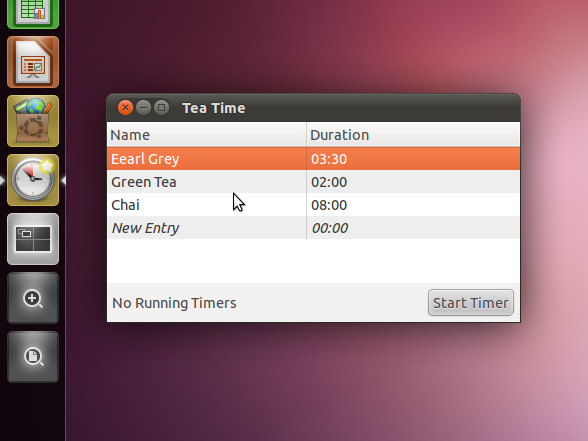
Instead of just porting timer-applet to the indicators API, I wrote Tea Time as an ordinary program and use the features of Unity instead, so I could take at the new APIs along the way.
Besides I think that porting every possible applet from gnome2 to the indicators API is not the way to go. The top-right of my screen is pretty cramped again already and one really does not need to see the timer information all the time. I hope Unity will get a Dashboard similar to the one in OSX soon, as this is really the place where most of the applets belong. But for the time being I used the Unity launcher.

So when you click on Start Timer Tea Time minimises to the launcher instead of the notification area and starts displaying a progress bar. I also added the time elapsed since the timer finished to the notification bubble.
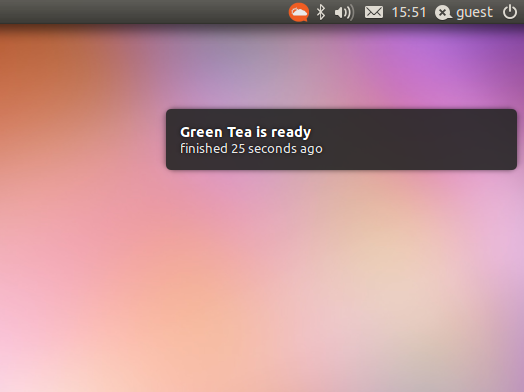
So in case you miss the first notification(did not look at the PC for instance), you now instantly see whether you can still drink your tea or whether you can instantly pour it away.
The nicest thing is that all of this fits into just about 250 lines of python. 🙂
YouAmp update
After upgrading to natty and discovering Banshee I basically stopped YouAmp development as Banshee basically fulfilled all my requirements and bringing YouAmp on par to Banshee feature-wise would cost me at one year of work – fulltime.
But recently I got more and more annoyed by Banshees slow startup-times and since I wanted to hack on python again anyway I dug out the youamp sources again. So these are the news in the YouAmp version available in my PPA right now:
- SoundMenu integration (only tested on Natty)
- Shares cover-art library with Banshee, to avoid duplication
- Updated translation from Launchpad
So in case you are looking for something more lightweight than Banshee, you can take a look…
Announcing GLUT CPP
Have you ever written anything using GLUT and C++? If you did you probably wrote proper OOP code and thus at one point or another tried to pass a non-static member function to the GLUT callbacks – and failed. Unfortunately the GLUT API is broken in this respect as it does not allow passing user-data to the callback functions. You either have to make all of your members static or use wrapper functions.
Well the situation bugged me enough, to dig inside GLUT and write a class-based C++ wrapper around its API – it uses the wrapper function approach but hides it behind the class interface, so you dont have to mess around it yourself.
Here is an example what you can do with it:
#include "glut.hpp"
#include <iostream>
class MyWindow: public glut::Window {
public:
GLfloat color[3];
MyWindow(const char* title) : glut::Window(title, 300, 200), color( { 1, 0, 0 }) {
}
void displayFunc() {
glClear(GL_COLOR_BUFFER_BIT | GL_DEPTH_BUFFER_BIT);
glColor3fv(color);
glBegin(GL_TRIANGLES);
glVertex3f(-0.5, -0.5, 0.0);
glVertex3f(0.5, 0.0, 0.0);
glVertex3f(0.0, 0.5, 0.0);
glEnd();
swapBuffers();
}
void keyboardFunc(unsigned char key, int x, int y) {
cout << key << endl;
}
};
class MyMenu: public glut::Menu {
public:
MyMenu(glut::Window& w) : glut::Menu(w) {
addEntry("Hello", 1);
addEntry("World", 2);
attach(GLUT_RIGHT_BUTTON);
}
void selected(int value) {
cout << value << endl;
}
};
int main(int argc, char* argv[]) {
glut::Init(argc, argv);
glut::InitDisplayMode(GLUT_DEPTH | GLUT_DOUBLE | GLUT_RGBA);
MyWindow w("Window 1");
w.show();
MyMenu m(w);
MyWindow w2("Window 2");
w2.color[1] = 1;
w2.show();
glut::MainLoop();
return 0;
}
the API coverage is far from complete, but it suits my own needs very well. So I hope it can also help others. You can download the header here. And in case you want to help me out with the API coverage or fix some bugs, there is a bazaar branch here.
Doing the right thing
Canonical is doing the right thing. Yes morally as well. By choosing the MIT/X11 license instead of the GPL the Banshee developer explicitly allow using Banshee in a closed-source for-profit project without giving back anything.
To start whining about moral, now that someone actually takes advantage of this right is somehow premature – in the end you had the choice how to license it, right? If you don’t like what happens change the license! Maybe a proprietary one this time, as open source obviously is not restrictive enough for you and you have to resort to “morality”.
As for me I would be perfectly happy if Canonical would simply keep 100% of the Amazon revenue – after all its their product (yes putting together the pieces makes it something new).
As a user I care most whether the product works and I use ubuntu as it works best for me. And since canonical did a great job so far providing what I want, I think the decision should be up to them whether to spend the money on shiny new icons or to give something back to the banshee developers.